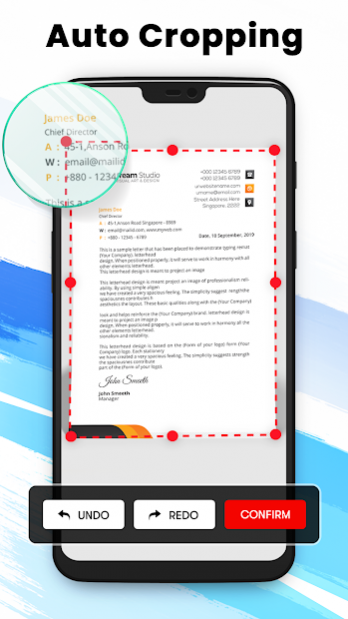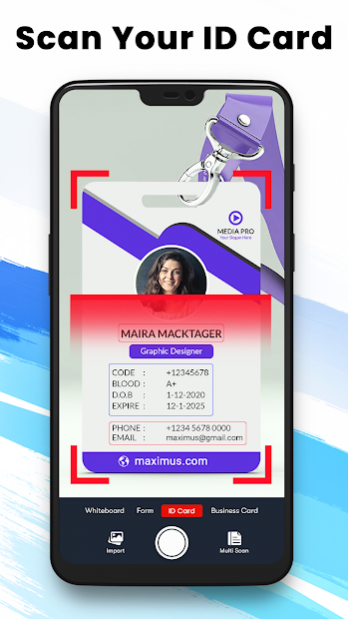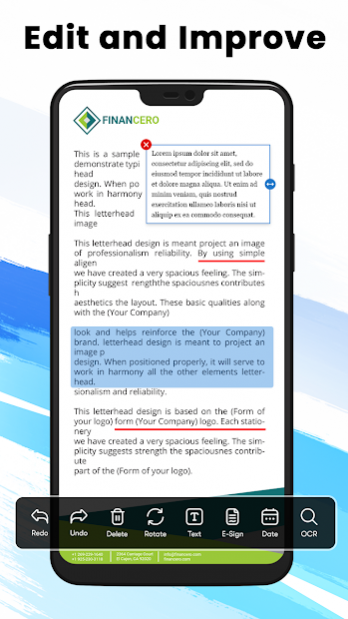PDF Scanner App: Scan Document 1.0.6
Free Version
Publisher Description
PDF Scanner App 2022 is a beautiful App to Scan Documents. It is very simple to use the PDF Scanner app. Multiple Document Scanning features are available for you. You can create a single-page PDF or multi-page pdf with one click. Auto cropping is a beautiful feature of this app. We also integrated multiple image filtering TOOLs. Free Camera scanner app scans your documents, ID Cards, Files, books, and pictures in HD quality. The App converts all scanning files into PDF or JPEG format by using the Free document scanner app.
Feature of PDF Scanner App - Free Document Scanner & Reader:
• Automatically document edge Detection and remove Unwanted Objects.
• Multi Photoscan or Single Doc Scan enhance the scan quality auto and manually.
• Organize your documents in folders and subfolders with the PDF scanning app.
• Fast scanner & digital scanner manages your all docs.
• PDF Scanner app is free for documents & photos scanning.
• PDF Scanner can also create PDFs in different sizes like letters, postcards, notes, etc.
• Extract text from Image by OCR, Convert image to text.
• Scan to PDF and Multi-page PDF by using the Free PDF document scanner app.
• Clear Scan & print documents with a free scanner app.
• Zoom in and Zoom out according to your Requirement.
Instant display PDF files in the dashboard of the PDF app. The "Search" Option makes it easy to search many PDF files quickly. Get the Recently opened PDF file without searching for them. Full-screen mode offers the best PDF Reading experience at any PDF. Thumbnails make it easy to Observe and search faster without the swipe. No internet required, get offline PDF Reader. Print and Share a PDF file is a great feature to send to your friends. The scrolling mode provides the Easiest user experience. Access & view detailed and deep information about your PDF file.
Document scanner PDF creator is the best scanner app for simply scan. It is a Fast Document scanner app. A document scanner is also known as a PDF creator that scans files. Document scanner app scan PDF Documents in bulk. Get Free PDF Scanner App. Free mobile document scanner for android. Perfect PDF document scanner app. Simple scan photo to PDF. The fast scanner can scan Images to PDF PDF. Quick scan corporate documents. Simple and easy scan-free doc scanner. Camera scanner scans pdf documents. A document scanner is an excellent pdf creator.
PDF Reader 2022 is a simple app to view and read, edit & create all PDF files. Simple PDF Reader 2022 is All PDF file opener. Reduce & resize PDF Files. Create, scan & merge PDF easily. It is a Document Reader and Documents Viewer. PDF Viewer, Scanner & Converter is the need of everyone. PDF Reader for all docs and books. The Best All PDF File Reader and Scanner. PDF Reader, Free PDF Maker & Scanner. Fast PDF Reader & Clear Scanner. PDF Scanner Scans pdf, Read & view PDF. Print PDF files directly from your mobile phone.
About PDF Scanner App: Scan Document
PDF Scanner App: Scan Document is a free app for Android published in the PIMS & Calendars list of apps, part of Business.
The company that develops PDF Scanner App: Scan Document is Minisoft Coder. The latest version released by its developer is 1.0.6.
To install PDF Scanner App: Scan Document on your Android device, just click the green Continue To App button above to start the installation process. The app is listed on our website since 2022-02-02 and was downloaded 2 times. We have already checked if the download link is safe, however for your own protection we recommend that you scan the downloaded app with your antivirus. Your antivirus may detect the PDF Scanner App: Scan Document as malware as malware if the download link to com.pdfscanner.documentscanner.pdfmaster is broken.
How to install PDF Scanner App: Scan Document on your Android device:
- Click on the Continue To App button on our website. This will redirect you to Google Play.
- Once the PDF Scanner App: Scan Document is shown in the Google Play listing of your Android device, you can start its download and installation. Tap on the Install button located below the search bar and to the right of the app icon.
- A pop-up window with the permissions required by PDF Scanner App: Scan Document will be shown. Click on Accept to continue the process.
- PDF Scanner App: Scan Document will be downloaded onto your device, displaying a progress. Once the download completes, the installation will start and you'll get a notification after the installation is finished.